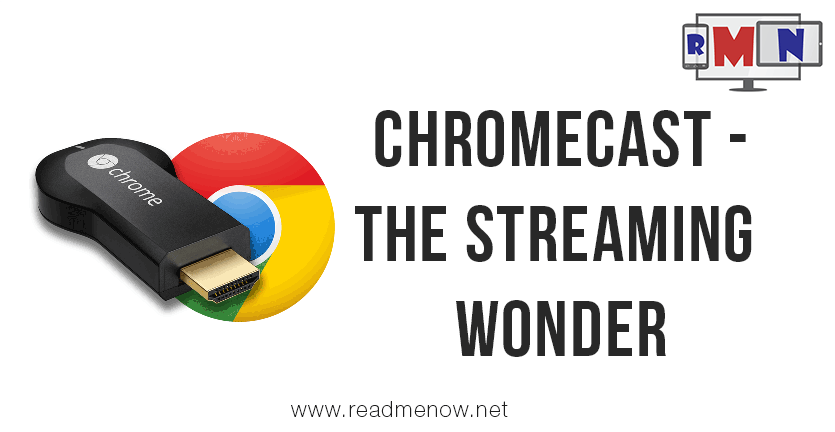Google has been creating marvels in the world of multimedia. All of its offerings have proved to be downright majestic. One such marvel is the Google Chromecast. Released back in July 2013, it has changed the way we stream content on our devices, in a way the world adores. However, inspite of being almost two years old, its popularity hasn’t reached far and wide, and many have a lot of questions as to how it works and what it is capable of. This post is for those who are yet to be initiated into this world.
Let’s take a look on how and what of this ‘streaming miracle’ dongle.
What is Chromecast?
Look at it this way. You use your IR remote control to access your TV and control it. On the similar lines, Chromecast acts as a remote control for the user, with the help of which we can control what is being streamed on our TV set.

Basically, it is an almost 2-inch dongle that is plugged into your HDTVs HDMI (High-Definition Multimedia Interface) port and also connects to your home’s Wi-Fi network. Thus it acts as a gateway for our content to be ‘streamed’ on our secondary display. By ‘streamed’ we imply that the content is fetched directly from the source and then displayed on the monitor. Thus, our primary device (here a smartphone or a laptop) isn’t bogged down with the work of streaming the content to your secondary display (i.e. our TV). This in turn saves a lot of battery and resources.
This may not always be the case, although. There are a few exceptions such as casting our browser content on our TV. Here, Chromecast depends entirely on our smartphone or laptop, and only does the job of displaying it on a larger screen. So is the case with a few apps such as AllCast.
Compatibility
Thanks to Google’s open source Chrome OS attributes, Chromecast is compatible with almost all our devices. It can run seamlessly with our Android Smartphone, Android tablets, iPads, iPhones, Chrome books, Chrome for Mac and Chrome for Windows. To make a note, the use of this dongle is limited for BlackBerry and Windows devices for the most part.
Uses
Chromecast can stream virtually every content we can think of. Let’s take a look on the uses and applications of Chromecast.
YouTube videos
Watching YouTube videos on a small display such as your smartphone isn’t fun. However, on a huge HD display is. Enter Chromecast. Undoubtedly, Chromecast can stream your YouTube videos you want to watch on your TV. Watching a movie trailer or a meme video with family or friends couldn’t get any more pleasant. The best part is, your browsing won’t affect the content being streamed. Hence we can browse through videos and make selections in the background without affecting the video playback. Neat.
Google Play
There’s a plethora of movies, music albums or even TV shows on Google Play store. Chromecast can stream your favourite movies or TV shows from the Play Store on your HDTV. Think of those pleasant moments of watching your favourite movie with your family, whenever, wherever you want. Fascinating much?
Stream Chrome browser content
Say you want to present some content from a particular website on a bigger display. Chromecast is here to help. It can easily cast your Chrome browser’s content on your TV or projector screen. More so, you can choose to stream the content of a single tab, and continue working on the others. However, please note that it is compatible only with Chrome browser for Windows and Mac as of yet.
Chromecast Apps
Thanks to the open source nature, and Google’s generosity of releasing the SDK, There’s a whole bunch of apps that make our experience of using Chromecast a whole lot better. Third party developers have released quite many apps for the same. A few to name would be Netflix, AllCast, YouTube, Hulu Plus, Vudu, Crackle and so on. Not to forget the music apps such as Pandora, Vevo, Rhapsody, Rdio, Songza and Napster.
The verdict – Chromecast
Chromecast has proved to be a miracle and has changed the way we enjoy our web experience. There’s still room for improvement and it’ll take time to match the popularity levels of other services such as Apple TV. But its Google, and the big G has never disappointed us. In no time shall we see the use of Chromecast in every home and every firm, and thus be a part of the streaming revolution.
For more info and to purchase this little wonder, head over to the official link for Google Chromecast :
What are your thoughts on this revolutionary product? Did we miss something? Do let us know about your thoughts in the comments section below. Subscribe for more news on Chromecast and it’s applications.
(Watch out for our list of best uses of Chromecast, to be updated soon!)