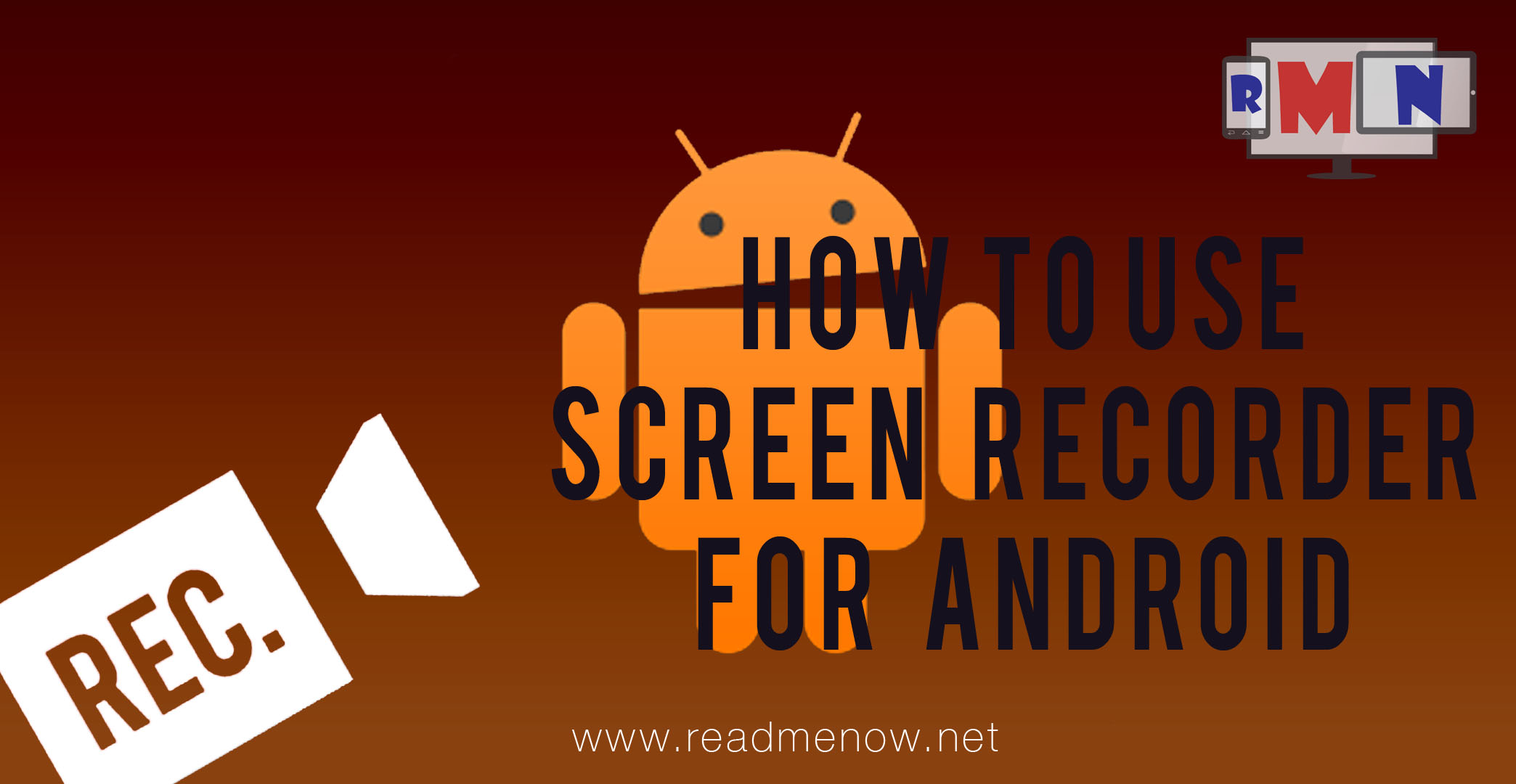Here is all you need to know on how to use screen recorder for android.
Whether you want to shoot a tutorial on your android device or a video of you playing Flappy Bird, it was almost impossible for your android device to do so until now.
One of the reason for this was the dreary hardware that the android devices had in beginning. But after the launch of 28nm and quad-core Tegra 3 chips, Android can now record itself. Now it is possible for all Android devices running Android 4.4 Kitkat (And higher version) to record their android screen. Lets see how you can do it. Some devices like Oneplus One already have built in application like Screencast which helps to record the screen. For other devices, method is given below.
To record your android screen, you don’t need to root it. This is the most common confusion everyone has. All you need is a good recording app for your android. There are numerous applications available on play store to do it. After going through them, here is an app which almost met my satisfaction.
AZ Screen Recorder No-Root is the app we need.
Here is a tutorial on how to use screen recorder for android:
- Download the app from the play store.
- Open the app and you may find a red colored camera option there. Click on it.
- You may get a message that the recording may start now and once you click Start Now, recording starts.
There are many settings available on this application.
- You can manage the video configuration such as the resolution of the video, Bit-rate and Orientation.
- Even you can enable and disable audio recording.
- Show touches
This app has a premium version too. You can upgrade it after you install the app. Here are the advantages of the premium version.
- Video trimmer.
- Draw on screen.
- Countdown timer.
- Front-camera.
- Magic button.
You can share your ways too on how to use screen recorder for android. Feel free to comment. And do not forget to subscribe to ReadMeNow for further tech and apps review.