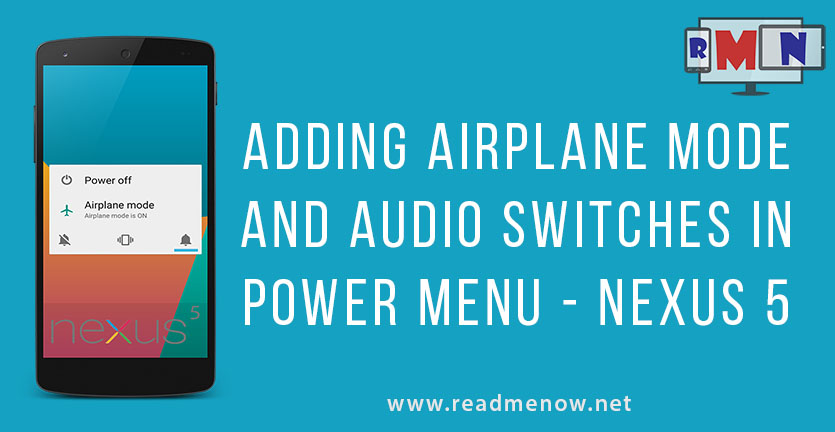It’s not very long back that Google released the sweet Android 5.0 Lollipop update. The update has amazing Material Design UI. This featured minimalistic and redefined design throughout. Many changes were brought about in this update. It is not that this update was perfect. There were some changes that weren’t much appreciated. Previously, the Power Menu had Airplane mode switch, the power off button and the system volume toggle switches. Now the Power Menu only has the Power Off button. What if we could bring back all those buttons from the previous update back to Lollipop?
So here is a guide to add the Airplane Mode switch and the System Volume Toggle Keys to the Power menu on Nexus 5
Warning: This guide is for Nexus 5 running on Android 5.0.1 Lollipop only. It may or may not work on your device. There is a chance that your phone may go into boot-loop. We wont be held responsible for any damage occurred to your phone whatsoever. Do at your own risk.
Pre-requirements:
Step 1: Download the Flashable Zip File and save it in the internal storage of your Nexus 5.
Step 2: Reboot your device into bootloader. To do so turn off your device. To boot in bootloader hold volume down key and power button together for about 2 – 3 seconds.
Step 3: In the bootloader go down to recovery using volume down key and select the recovery using volume up key. Note that you should have custom recovery like TWRP or CWM installed on your device instead of the stock recovery.
Step 4: Now in the recovery, go to install zip from SDCard and navigate to the download location. Select the zip file and accept install zip when prompted.
Step 5: After you flash the zip file, reboot your device.
You will see the new Airplane Mode and the System Volume Switches in the Power Menu on your Nexus 5.
Special thanks to developer Gar Ynych, who has developed this flashable zip for Nexus 5.
Have any queries about this? Have any ideas for more such tutorials? Feel free do drop them in the comment section below. And do not forget to subscribe ReadMeNow.