Hi, our most recent article is on WhatsApp+ FAQ. WhatsApp is without any doubt the most used cross-platform messenger worldwide. If this isn’t enough, a modded version of the original application has been around for quite a time, named WhatsApp+. It is an untold truth, that people are preferring to use WhatsApp+ over original WhatsApp. Owing to the core customization options and features it offers, it has gained backing from themers worldwide. There are quite a few questions related to WhatsApp+ . Here we try to answer most frequently asked questions pertaining to the Android application and its features.
WhatsApp+ FAQ – Frequently Asked Questions.
1. Why install WhatsApp+?
WhatsApp+ is a modified version of the original WhatsApp with more features and customization options. Moreover, there are lakhs of free themes available to match every user’s liking. One can literally customize everything. Not that the original build of Whatsapp for Android is any bad. However, there’s a plethora of customization options in Whatsapp+ which makes it more appealing.
2. What are the basic requirements for WhatsApp+?
All Android devices running on Android version 2.1 (Eclair) or later are supported. Your Android device should be able to receive SMS or calls for the verification process. Also, you should allow your device for app installs from unknown sources. (To do so, go to Settings > Security > and check ‘Unknown sources’ option or enable it).
3. How to install WhatsApp+?
To install WhatsApp+ follow the following method:
- Backup your old chats. (In WhatsApp settings, go to ‘Chat settings’ and backup your conversations’)
- Uninstall official WhatsApp.
- Download WhatsApp+ (Download directly on your smartphone. Also you can download the apk file on your PC, and then transfer in your device)
- Go to the downloaded directory/directory where you moved the apk file using your file manager.
- Install the downloaded apk file.
4. Can I keep both WhatsApp and WhatsApp+ both installed together?
No, you cannot keep both WhatsApp and WhatsApp+ installed together on the same device. This may sound absurd, as one of the requirements is to have the official messenger installed and set up. However, it is to be noted that the ported version WhatsApp+ may not work on your device unless you’ve previously set up the official client. Also, WhatsApp+ cannot be installed on top of the official client. Hence, you need to uninstall your prevailing WhatsApp in order to install the ported version.
Precisely speaking, you need to uninstall one of them to install the other. Else you will get an error “an existing package by the same name with conflicting signature is already installed.”
5. How do I import conversations from Whatsapp to Whatsapp+?
- Backup your conversations on WhatsApp. (In WhatsApp settings, go to ‘Chat settings’ and backup your conversations’)
- Install WhatsApp+ (follow steps from question 3 above).
- After verification is complete you will be prompted to import the backup.
- Accept the request to import conversations.
6. Is using WhatsApp+ over WhatsApp safe?
Frankly speaking, it is totally safe. The permissions required by WhatsApp+ are just the same as our original WhatsApp. However, it is still a port, and doesn’t get any official support from the team that is behind the original app. However, as of now, WhatsApp+ is getting frequent updates from the developer. And there aren’t any complaints from the users of WhasApp+ yet and we do know it works well.
7. Why Whatsapp+ not found in Play Store?
WhatsApp+ is developed by a 3rd party developer. Unfortunately, due to copyright and license problems, it isn’t available on Play Store.
8. Who created WhatsApp+ and who maintains it?
WhatsApp+ was developed by a Spanish developer Rafalense in 2012 and is managed by the same developer since then.
9. Is WhatsApp+ available for iOS, Windows and BlackBerry devices as well?
Unfortunately, WhatsApp+ is presently available only for Android platform. We might see a port of WhatsApp+ for BlackBerry devices , Windows OS and iOS as well in future. Fingers crossed.
10. How do I change themes?
You can always create a theme of your own and customize it yourself. WhatsApp+ lets you customize every single part of the app and you can change the look and feel to your own liking.
In case you have downloaded a theme online, copy the contents to “sdcard/WhatsApp/PLUS/saved_pref” then Open WhatsApp+ > Press menu button > click PLUS > click on More under Themes section > click Load > navigate to the same folder where you placed the file > click on ‘com.whatsapp_utils.xml’ > click on Yes if it prompts for app relaunch.
Another option is directly installing themes from the server. Open WhatsApp+ > Press menu button > click PLUS > click on Download under Themes section > Click on Apply next to the theme of your choice > Click on Yes when prompted to apply. Relauch the app to fully apply the theme. Refer to the video below for help:
11. Where can I find more themes?
You can directly download themes from the WhatsApp+ server or search online for themes. You can visit ReadMeNow for more themes to download. Also there are plenty of themes available for download from the official G+ community page. Follow the link :
Material Themes for WhatsApp+.
12. How do I update Whatsapp+?
WhatsApp+ has an excellent developer support. It is updated very frequently, after the official app is updated. Whenever a new update arrives you will be prompted to update it. Also, you can manually check for updates. Open WhatsApp+ > Press menu button > click PLUS > Tap on Updates > Click on Check for Updates.
We hope we’ve covered all things important in this section of FAQs . If you have anymore queries related to WhatsApp+ FAQ, do let us know in the comments section below. Subscribe ReadMeNow for more updates on the application and even more updates on everything tech.

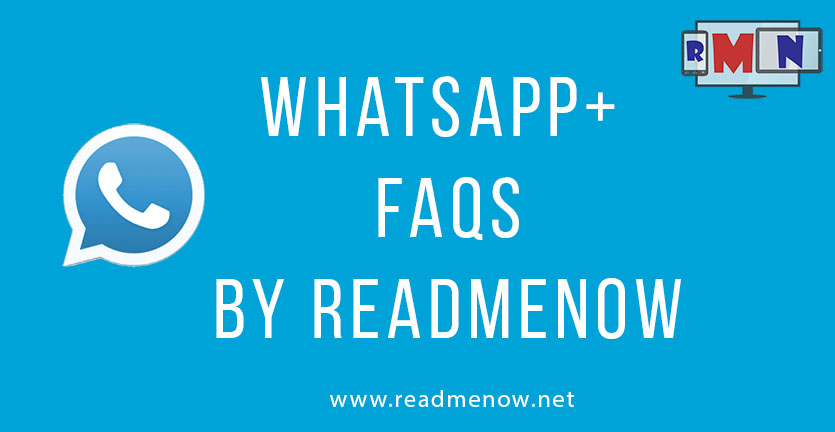







how can i keep by default theme of whatsapp in whatsapp+
Hello, is there any possibility that one can install whats app in his/her device like PC or phone using my account? If then how can i check this?
can i select all videos and photos in one tap on my group page in whatsapp ?
i denied whatsapp from reading my contacts, how can i un denie it from reading my contacts
Which phone do you use?