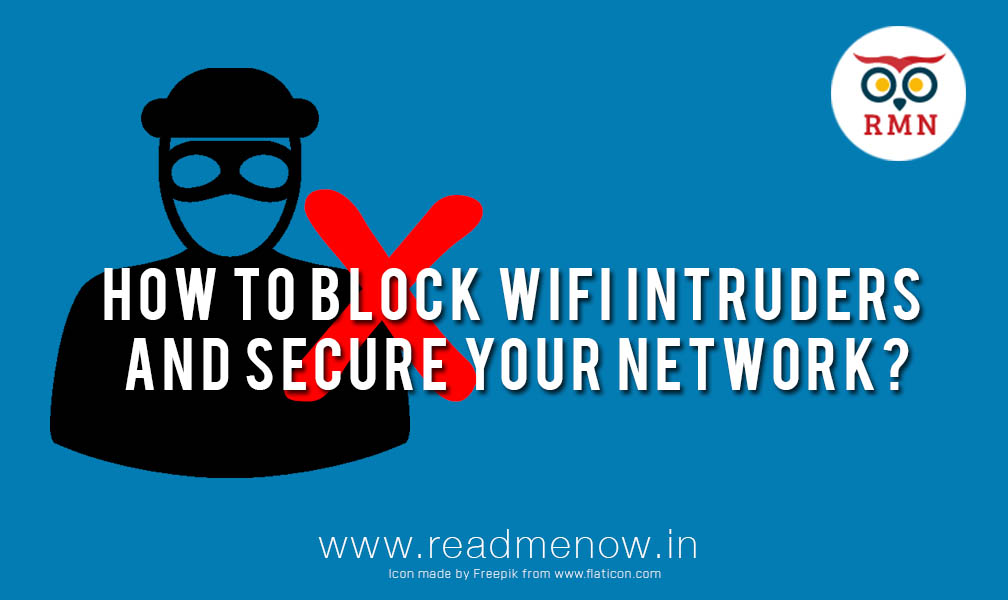Is your wifi really slow even when you are subscribed to a high speed internet line? There are chances that you might have an intruder on your wifi network and is using most of your bandwidth. And trust me, the internet speed is not the only issue you are dealing with here. Your privacy and security is also at a big risk. Learn how to block wifi intruders using this simple guide. There are two methods that will help you secure your wifi network.
Block Wifi Intruders – Method 1:
Step 1: Connect your android phone to your Wi-Fi connection. Now download the application Fing-Network Tools. Fing-Network Tools is a completely free yet powerful network scanner.
Step 2: Install the application and launch it. The network name/SSID will be displayed on the screen along with some additional information like connected devices and their names. The tool also provides you with a lot of other details like the device type and the name along with the MAC address of the same.
Step 3: Tap on any user and you can find options such as log, ping, trace route and Wake on LAN. Now, copy the MAC address of the user you want to block. This is a very important step and make sure you double check the MAC address of the device you are about to block.
Step 4: Now using your computer, enter the IP address of your router’s configuration panel. Most of the routers have 192.168.1.1 as their default IP.
Step 5: Once you have logged in, search for MAC filtering option listed probably under the security sub-menu.
Step 6: Now add the MAC address which you’ve copied here and apply the settings. Congratulations, you have successfully blocked the device of the intruder until you remove the MAC address from the filter.
Step 7: While you’re still on the router page, it would be wise to change your Wi-Fi password too.
Congratulations, you’ve kicked out everyone who were using your Wi-Fi connection for free. We all know how important it is to have a fast internet speed.
Block Wifi Intruders – Method 2:
Also there is one more way of hiding from your friends or neighbours that you’ve a Wi-Fi connection. You can keep it hidden by simply going on the router page and check the box to hide your SSID. The network name won’t show up on any device except the ones which are already connected. If you use this method, then just change your Wi-Fi password and you’re good to go. Only downside to this method is that you’ll have to add a new device manually by entering your SSID because it won’t automatically show up on the list of wifi networks.
You can share your tricks on how to block a wifi intruder. Feel free to comment. And do not forget to subscribe to ReadMeNow for further tech and apps review.