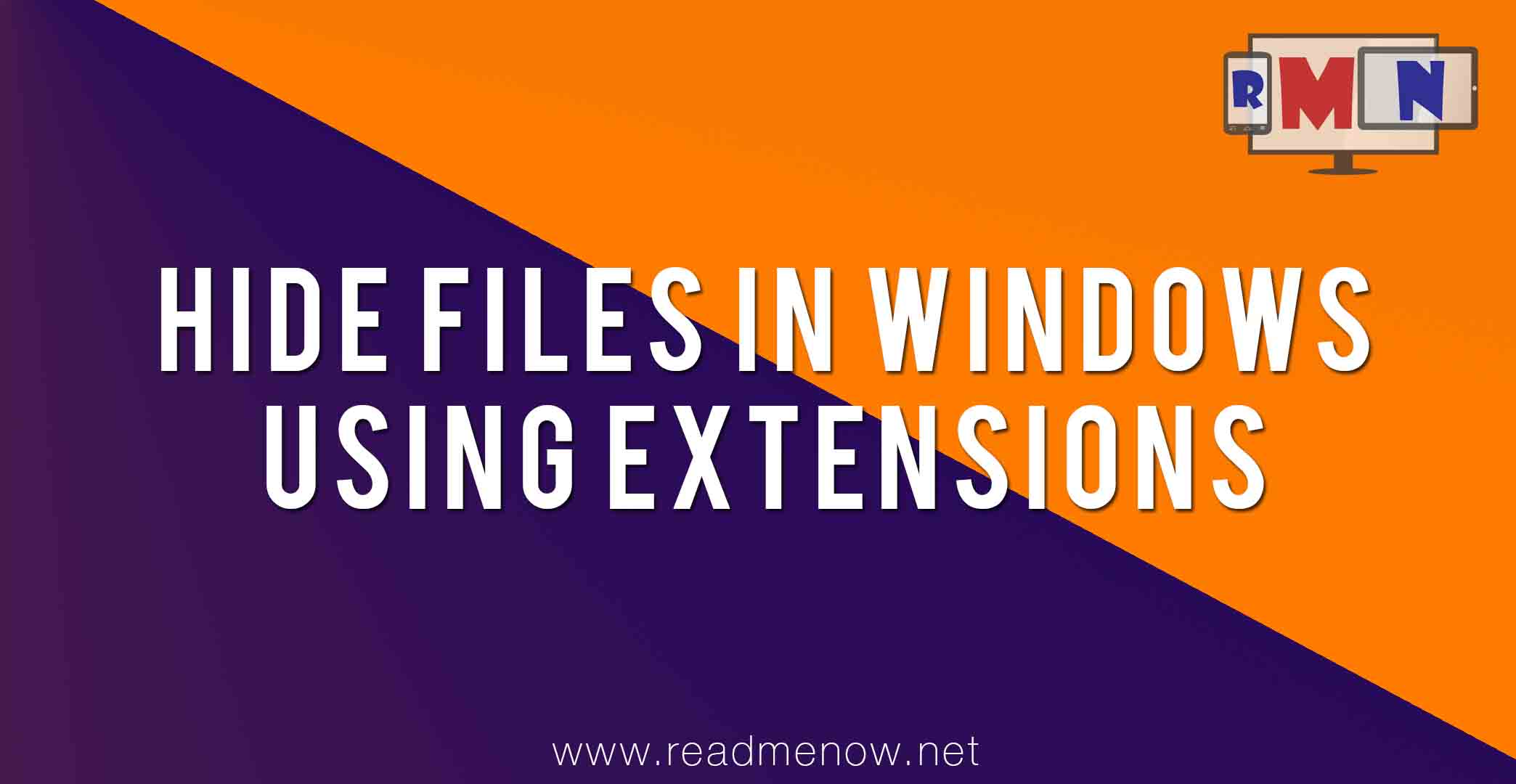In my earlier post, Hide files in Windows using different methods, I have discussed different methods to hide files in Windows operating system. In this post, let’s take a look at how to hide files in windows by playing with extensions. The technique is very simple. The good thing about this technique is that you don’t have to actually hide the file. It’s not there even if it is there i.e. hiding in plain sight. Confused? Let’s see it in action.
First of all,
What are extensions?
Extension is a type of nomenclature used to identify a file-type.
For example,
.jpg for Image files.
.doc for MS Word docs
.ppt for MS Powerpoint Presentations
.xls for MS Excel Spreadsheet
.mp3 for Music
.mpg, .mp4, .avi for Video files
The list goes on and on.
Hide files in windows through extensions – The technique
This technique is very simple. We just have to rename the file extension to something vague or unfamiliar. For example, if we want to hide an image file with a .jpg extension, just rename it to some other extension like .ae or .big. After the renaming is done, the file icon changes to an unknown file type and the file can no longer be opened. So, as I said the file is there but still it won’t work.
To get the file back just rename it to it’s original extension. See the image below for exact understanding.
Note: There’s one thing you need to take care of. Enable Show extensions for known filetypes which could be found in View tab of Folder options. If this is disabled then you can’t see extensions.
You might say, this technique is cool but what if I want to hide more than one file? We have got a solution for that also. Here you can use WinRar or Winzip. Create an archive and rename it. To increase more security you can put a password as well.
Quick Tip:
Don’t give extensions like .tmp. Softwares like CCleaner or CleanUp! might delete it.